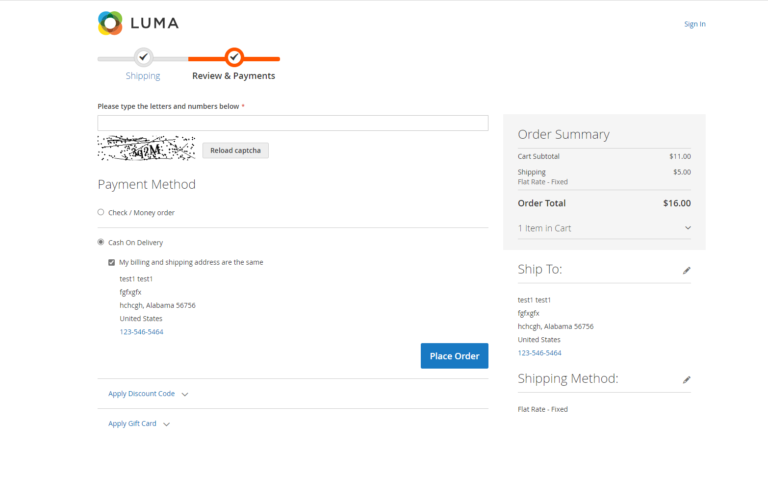Make sure you communicate “best price guarantee”, so users are not afraid to shop now, thinking that on Back Friday they get more attractive deals.
Tips from Atwix
Audit Now
2020 is quite an unusual year in many aspects and this reflects in all the spheres of our life. Holiday season 2020 is not an exception and will be more challenging for e-commerce than any other before. Knowing that first hand, hearing this from our customers, we sat down with Nexcess, a hosting partner, to put together tips on what we already do best — helping our customer’s stores perform at the highest level possible despite the circumstances.
Some of our top-10 recommendations on holiday season 2020 readiness are more complex than others, however, even some of the described improvements will upgrade your customer’s experience. Also, do not forget to perform Magento 2 upgrade to the latest version. In case you have any questions, Atwix and Nexcess will be happy to help you!
Test Now
Review the mobile version of the website to make sure the website is fast and user-friendly on mobile devices, which is extremely important as 60.9% of US buyers are expected to shop mobile in 2020.
Code freeze for the live website during sales is the must-have for any online store. That is to make sure no new code changes are released to the website. Not only you want to avoid issues on the production website during the sales, but at the very least, you do not want your customers to face the new functionality issue or “improvement” right before they are making an order.
Tackle UI and Marketing Now
Test the main functionality of the website to make sure everything works well and smoothly. Be sure to test any new features that may be released during October – November with special attention — to make sure your customer support focuses on sales, not on the troubleshooting of new issues.
This step may seem obvious, but our support teams see a good amount of Magento Stores that are not in the correct mode! If your store is running in developer or default mode, you will have decreased functionality and performance that will impact your customer experience.
Go Mobile Now
Conduct the performance audit of the store to see what can be improved on the frontend, 3rd party extensions, and platform side to speed up the website’s loading time and make sure the store will be performing as good during the holiday sales peaks.
Freeze Soon
Also, make sure you test known issues related to your Magento version, like an issue with POs in Magento B2B 2.4.0.
Nexcess recommends to…
Use a CDN
But not only Magento 2 performance should be audited — Magento 2 SEO and user experience should also be taken into account.
Remove Unused Modules
Stay tuned for more useful and practical updates on our blog!
Enable Production Mode
Improve UX/UI on the website to simplify the order purchasing flow if needed or make the website user-friendly and easy to navigate.
Optimize Cache
Over 41% of the top 10,000 websites are using a CDN (Content Delivery Network). CDNs allow your site to service a global audience and deliver your content fast. By simply deploying a CDN you can see a decrease in total load times by up to 50%.
Use ElasticSearch
As soon as you have a CDN, have removed needless modules, are in production mode and have optimized your cache, it’s great but not the end yet. The final piece is to ensure that your customers can find what they are looking for on Magento 2 search page. Our last step is all about search. Using Magento 2 ElasticSearch engine is not only required in Magento 2.4, but it is the recommended search by the Nexcess team.
Prepare Your Store
We would like to thank Jessica Mott and the support team from Nexcess for preparing their practical advice. Check out more practical advice on improving Magento 2 performance from the team.
Magento 2 comes with many pre-installed modules that aren’t always needed. These modules run in the background and can slow down performance overall. Work with your developer to determine which ones can safely be removed and/or turned off.
A Google experiment revealed that just a half second’s difference in load times can cause up to a 20% reduction in web traffic. The first step to the fast page load is having an optimized cache. For Magento specifically, we recommend using Redis and Varnish. Page load time is an increasingly important factor for determining your site’s rank in search results but not the single one. You should also take measures in reducing the size of your image files, reduce the number and weight of JavaScript files, and optimizes your pages in general, as well as work on the content — 2nd most important part of the Magento 2 SEO strategy.