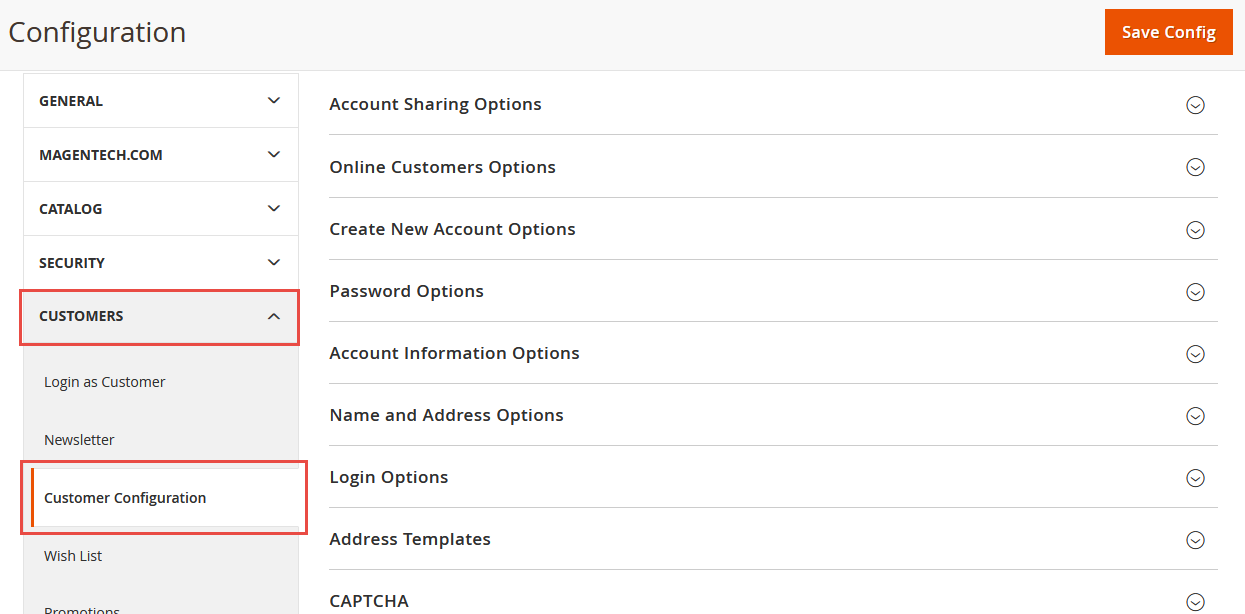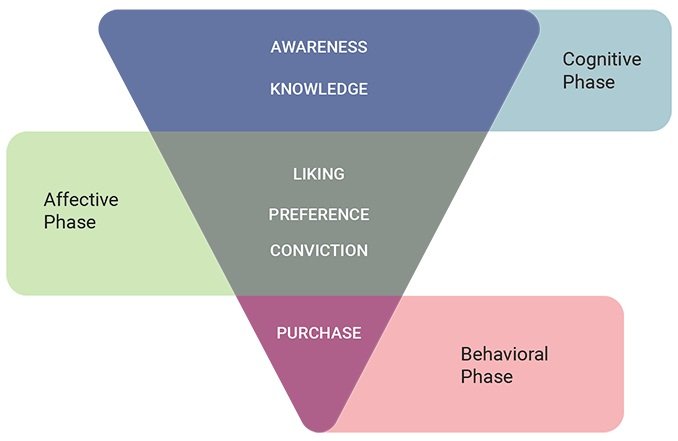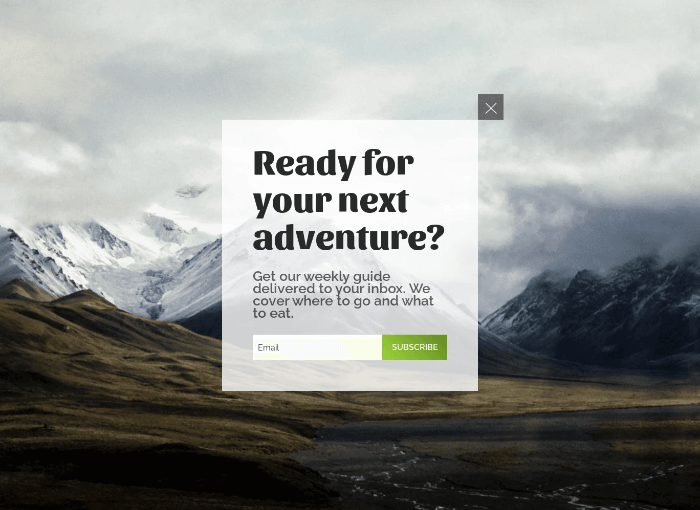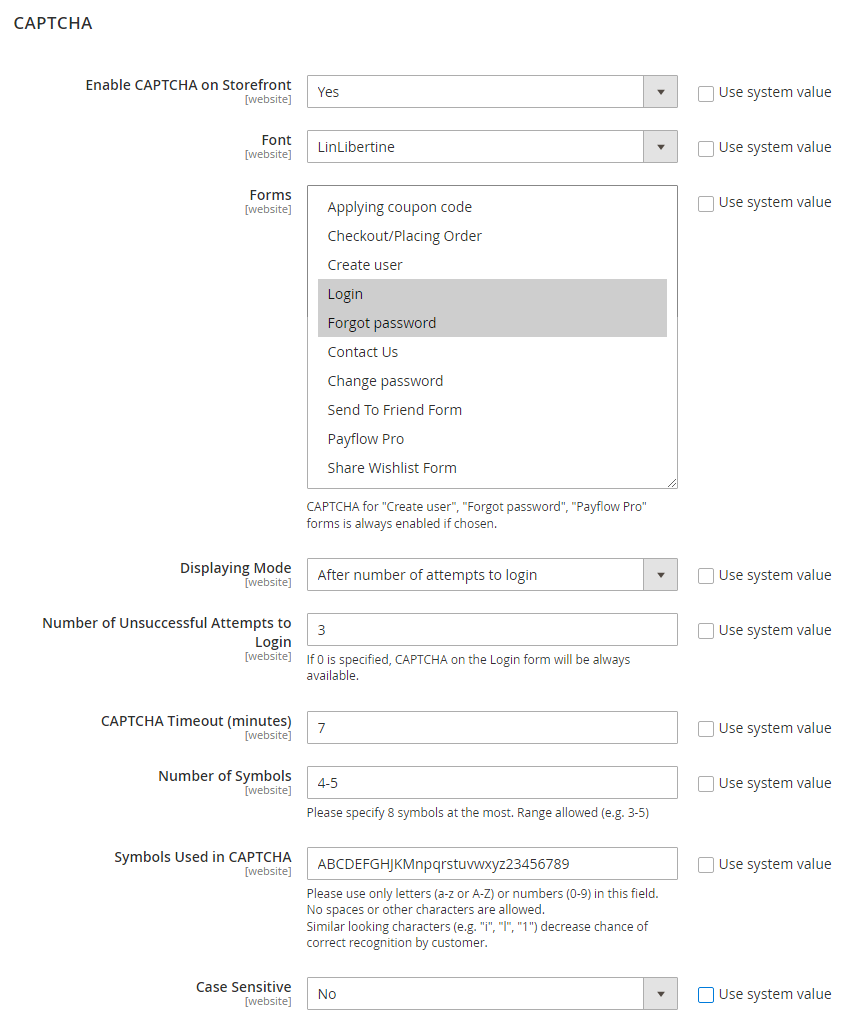
How to Configure Magento 2 CAPTCHA for Admin Panel
You can add a CAPTCHA to your Magento 2 admin panel at login time to add an extra degree of protection. To configure the CAPTCHA option in Magento 2, follow the instructions below.
Step 1: Log in to your Magento account. On the Admin sidebar, navigate to Stores > Settings > Configuration.A CAPTCHA is a program that protects websites from bots by creating and grading tests that humans can pass but computers can’t. The term CAPTCHA is an acronym for “Completely Automated Public Turing Test to Tell Computers and Humans Apart.”
CAPTCHA can be used by both the admin and the customers in Magento. This tutorial will show you how to set up CAPTCHA in Magento 2 for administratorsStep 2: Scroll down a bit on the left panel. Expand Customers, and choose Customer Configurations.There are optional steps that you can customise based on your needs: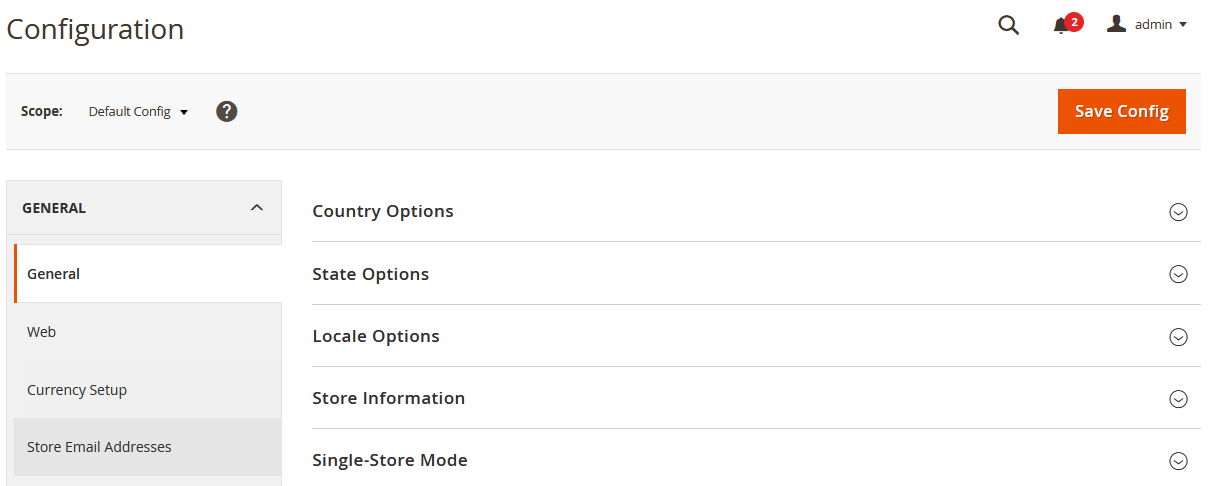 Step3: Expand the CAPTCHA section.
Step3: Expand the CAPTCHA section.