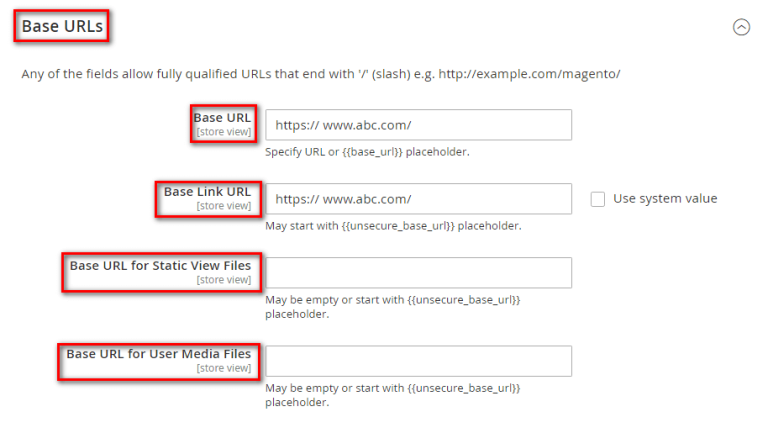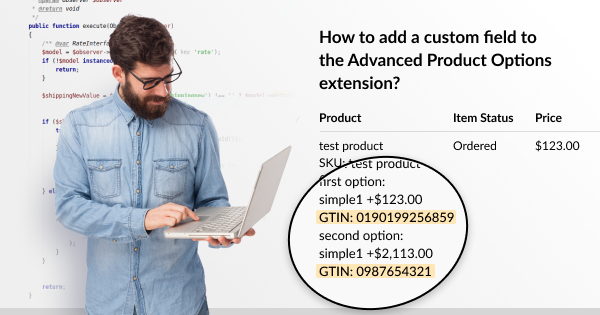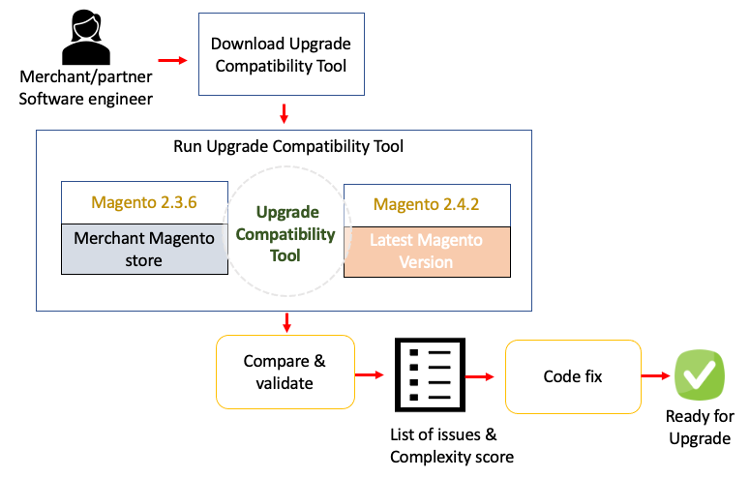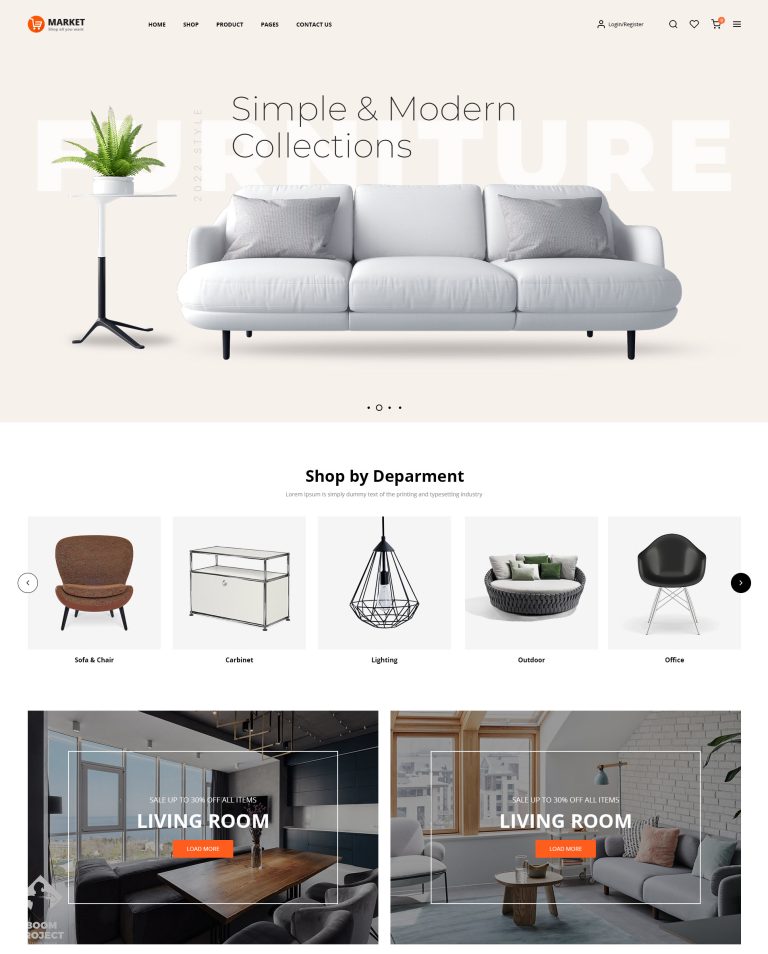- /pub/
- /setup/
- /var/
- Other folders
The Magento app is served from /var/www/html/magento2/pub. The rest of the Magento file system is vulnerable because it is accessible visa a browser. Setting the webroot to the pub/directory prevents visitors from using their browsers to access sensitive portions of the Magento file system.
We will teach you exactly how to modify the Magento 2 root directory and serve files from the /pub/folder in the sections below:
STEP-BY-STEP PROCESS TO MODIFY THE MAGENTO 2 ROOT DIRECTORY
Please follow the below steps to learn how to modify the Magento 2 root directory.
STEP 1: First of all, you must to edit the server config.
1. Go to your Magento 2 server and log in.
2. Edit the virtual host file.
vim /etc/apache2/sites-available/000-default.conf
3. Now, you need to add the path to /pub/folder to the document root directive.
I wish you success in your business and a significant increase in sales!