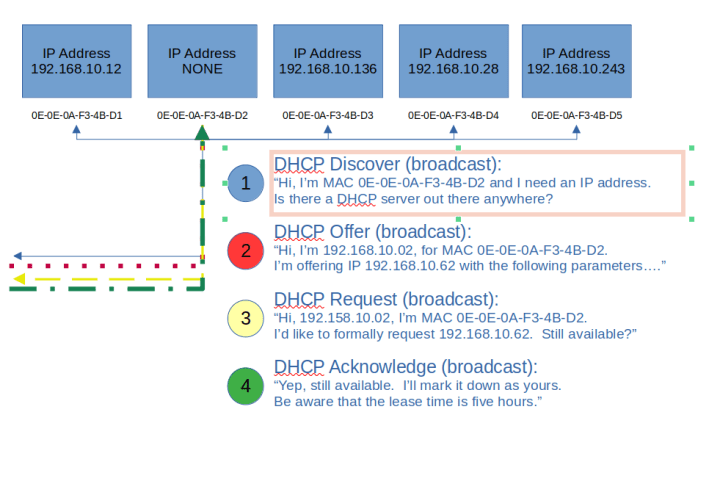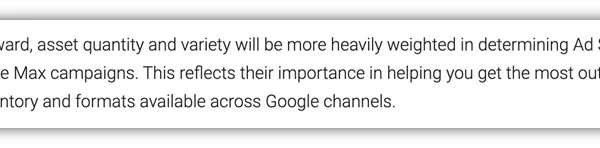5 Must-Have AI Tools for Linux Users in 2024
It goes without saying that artificial intelligence and AI-powered chatbots, such as ChatGPT, are revolutionizing all aspects of our lives.
While AI-based technology is becoming more and more common allowing us to automate routine tasks and get rid of human errors, it’s vitally important for Linux users to know how to use this new trend for their own good.…